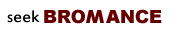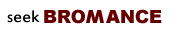| How do I start using seekBromance? |
Just click on the orange "Bromance Me!" button on the main page: you can't miss it. Enter your email on the next page and you'll receive a confirmation from Constant Contact, our emailing service. They will be sending you a series of helpful stuff over the next few weeks, which we created just for newbies. These emails are optional, but we think you'll want to see them. Don't worry, we won't flood your inbox. After you decide whether to opt in, go back to our home page, click "Member Login, then click "Register," which is where you actually start creating your account. Next, you'll be asked to create a bro-file to describe yourself to the other members. You can create it right away or come back later to finish. |
| |
| How do I retrieve or reset my password? I can't log in. |
| Go to the Sign-in page as you normally do, but
instead of logging in, click the "Forgot Password?" hyperlink under the sign-in
button. Follow the directions on the form and your password will be sent to you
immediately. |
| |
| How do I contact someone I'm interested in? |
| First, open the member's bro-file from your
search or browse results. In the lower-right area of the bro-file page, there
is a box labeled "make contact," with several different options for contacting
the member. You must be a paid subscriber to use them all. If you're a
non-paying member, you can only send a fist bump. |
| |
| How can I get more responses to the messages I'm sending? |
| Experience suggests that the more information
you include in your bro-file, the better. Remember that seekBromance lets you
upload multiple photos, so make sure you take advantage of this feature. |
| |
| How do I edit my bro-file? |
| When you're logged in, you'll see a link below
the main (colored) menu bar that reads "Create/Edit Bro-file." Navigate to that page,
and click on the link that reads "Modify my Bro-file." Now you're ready to make
any changes you want. Your changes will have to be approved by an administrator
before they take effect. |
| |
| How do I deactivate my bro-file? |
| When you're logged in, you'll see a link below
the main (colored) menu bar that reads "Create/Edit Bro-file." Navigate to that page,
and click on the link that reads "Suspend my Bro-file." |
| |
| How do I upload a photo? |
| When you're logged into the website, you'll see a link below
the main (red) menu bar that reads "Create/Edit Bro-file." Navigate to that page,
and click on the link that reads "My Photos." Follow the directions on the next
page to select a photo from your computer and click the Upload button.
On your iPhone or iPad, you can use the "Take" and "Choose" links under the space for a photo in the first page of your brofile. Use them either to take a new selfie or to pick something from your camera roll.
Remember, new
photos will have to be approved by an administrator before they can be seen. Be sure to follow the photo guidelines. |
| |
| How do I report inappropriate content or behavior on seekBromance? |
| First, copy down the username and the user ID of
the offending member. Next, include this information in an email to abuse@seekbromance.com, along with the other details in the main part of your
message. The seekBromance administrators will investigate and, if necessary,
take disciplinary action. |
| |
| How do I block another user from contacting me? |
| Open the message they sent to you, and select
the "Block User" option. It appears right under "Reply" and "Delete." No
further messages from this user will be sent to your inbox. |
| |
| How do I cancel my subscription? |
| If you subscribed on the website using PayPal, log in to your PayPal account. Click on the "My Account" tab if it's not already active. Under the tabs is a sub-menu, starting with "Overview." Go to the menu option that says "Profile" and click it. Next, click on the "My Money" link in your profile. You should see a table containing your bank accounts and credit cards connected to PayPal. There is also a row in this table called "My preapproved payments." Select Update to see your subscriptions. Finally, click Cancel next to the entry for us.
If you subscribed on your iPhone or iPad using the App Store, tap on Settings, open "iTunes and App Store," and manage your subscription from there. |
| |
| How do I report unauthorized charges? |
| The seekBromance staff takes security very
seriously, so please email support@seekbromance.com to report any unauthorized or unknown
charges. |
| |